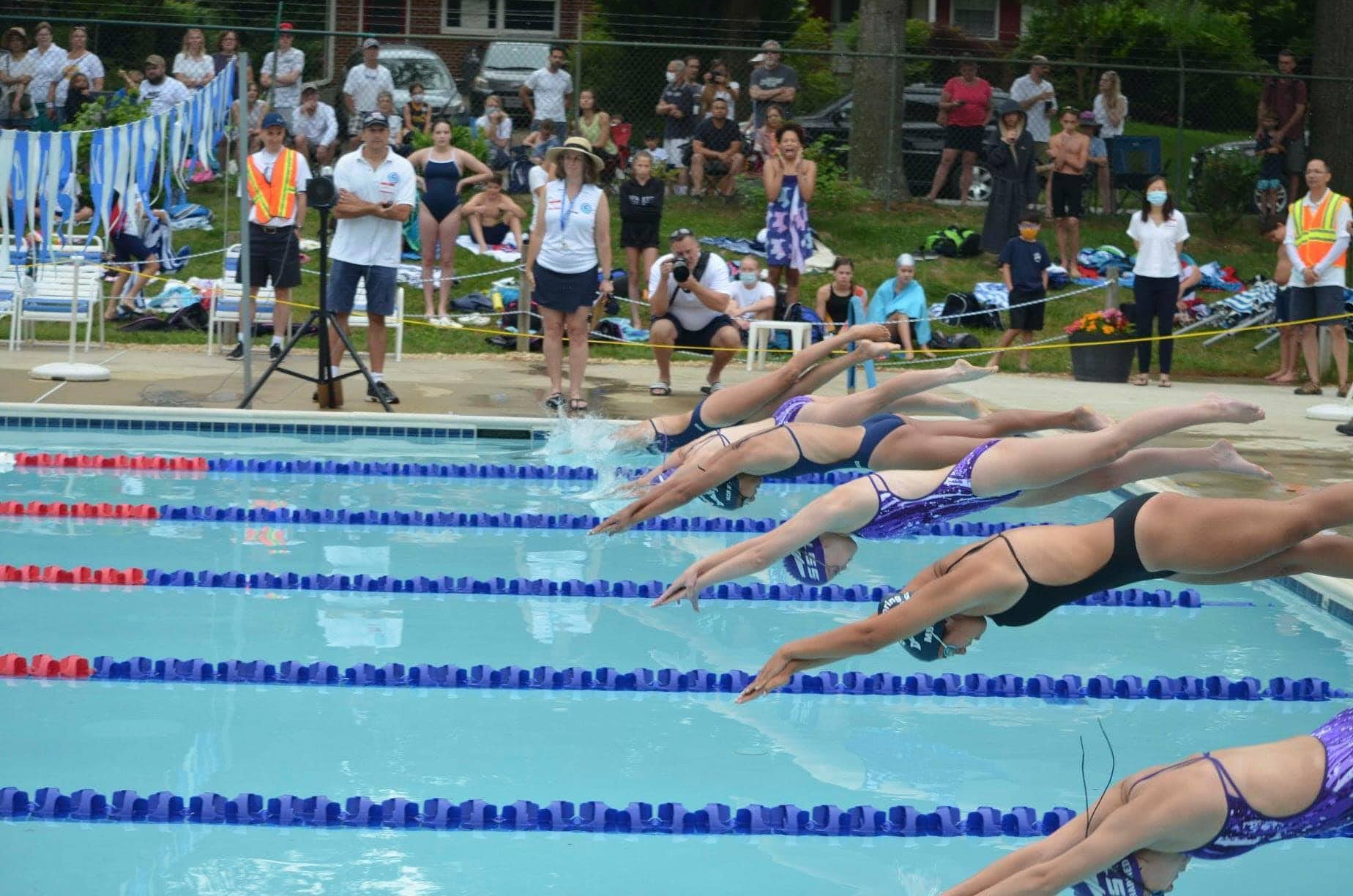Hours of operation, including recurring activities and special event information.

Season runs from Memorial Day to Labor Day. The normal hours of operation are generally 11am to 9pm with some exceptions when FCPS is in session.
Memorial Day Weekend
After Memorial Day through FCPS last day of school
Regular Season
When FCPS is back in session
Other exceptions will be posted at the front desk or the DLSC Calendar
Early morning swim runs from June 17 to August 16.
A few lanes are available for lap swimming during normal operating hours.
Private lessons are offered by guards and coaches. For more info, see the bulletin board at the front desk. Pool policy allows only DLSC full-time lifeguards or DLSC Swim/Dive coaches to provide private lessons to pool members.
Group lessons are tailored for a range of different swimming abilities from those new to water, to swimmers looking to refine their stroke technique. Swimmers are grouped by experience and taught by DLSC swim team coaches.
Each session includes eight 30-minute lessons, held Monday – Thursdays at 11am (Fridays are reserved for weather related make-ups). Space for each session is limited so sign up soon to reserve your spot.
Cost: $85/session (8 lessons) or $50/week (4 lessons)
Session 2:
Monday, July 1 – Friday, July 5 (no class July 4th)
Monday, July 8 – Thursday, July 11
Adult Swim Lessons every Tuesday, Friday and Sunday (starting June 16 through July 21)
Cornhole – Fridays at the Pavilion from 6pm to 9pm
Email The Commish to learn more and sign up.
Water Aerobics
Mondays at 12pm – Training Pool
Wednesdays at 7pm – Dive Well
Thursdays at 7pm – Training Pool
Fridays at 12pm – Dive Well
Penny Dive – Sundays at 2pm
Raft Hours – Tuesdays and Thursdays from 2pm – 4pm
Networking Event: Tuesday, July 30, 7:30pm – 9pm @ The Pavilion
We’re excited to bring back a pre-COVID tradition that has helped over 15 young adults secure internships and first jobs. Whether you’re eager to learn about networking, grow professionally, or lend a hand, this event is your chance to shine.
Margarita Party: Saturday evening, August 24
Join your fellow members for the last party of the summer! We’ll have two types of margaritas flowing, as well as other types of drinks. Light food and live music too!
Stay up-to-date with pool closures and re-opening notifications.
To get real-time alerts on your device – and set-up push notifications delivered through the X platform (formerly Twitter) – follow these steps:
Need more help? Read this step-by-step guide.
Don’t want to deal with Twitter? Bookmark or add a shortcut your device: @dlswimclub